This guide will help you setup your WebDAV (multi-user) KeePass database. If you don't have it already, please download it here: http://www.keepass.info/download.html
Once installed Go to Tools -> Options. Under the Advanced tab check Accept invalid SSL certificates:
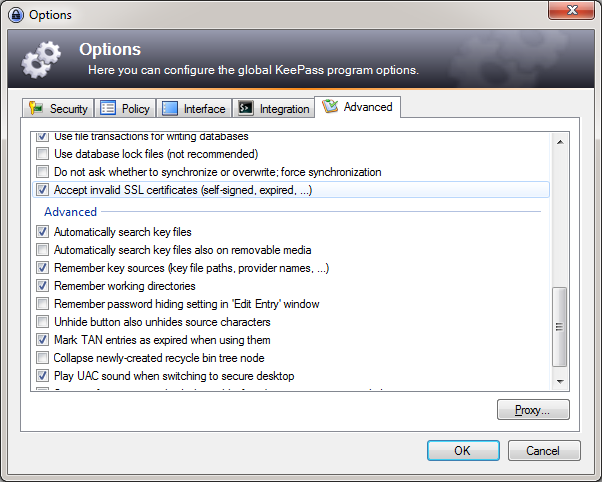
This is because on the VPN we use a self-signed certificate.
Next go to File -> Open URL.
Once installed Go to Tools -> Options. Under the Advanced tab check Accept invalid SSL certificates:
This is because on the VPN we use a self-signed certificate.
Next go to File -> Open URL.
In the URL field enter the KeePass DB URL provided.
Username: Your LDAP username
Password: Your LDAP password
Click OK. It'll think for a moment then ask you for the KeePass DB password. This is not your LDAP password. This is the encryption key to the password DB itself and everyone uses the same password for this. A-Team will have provided you with the initial password for this.
Click OK and you're in!
